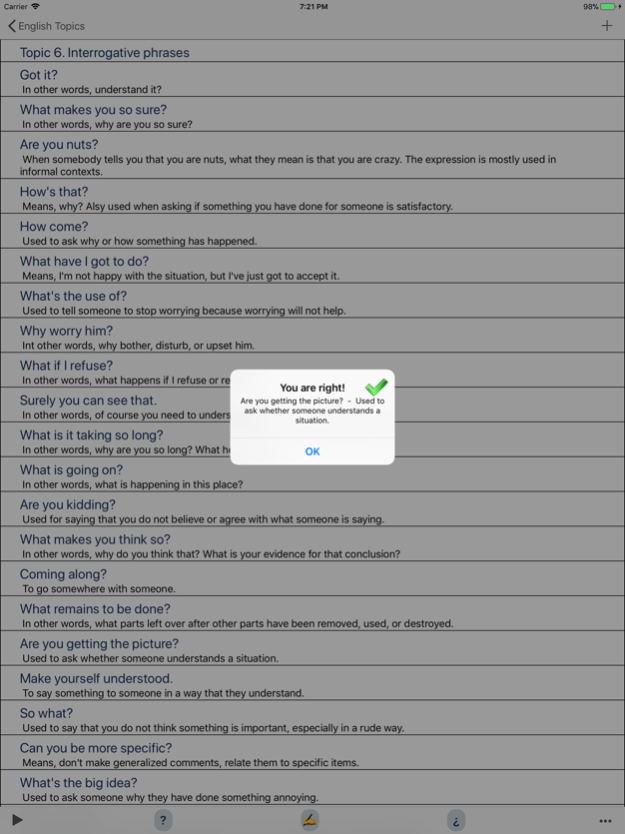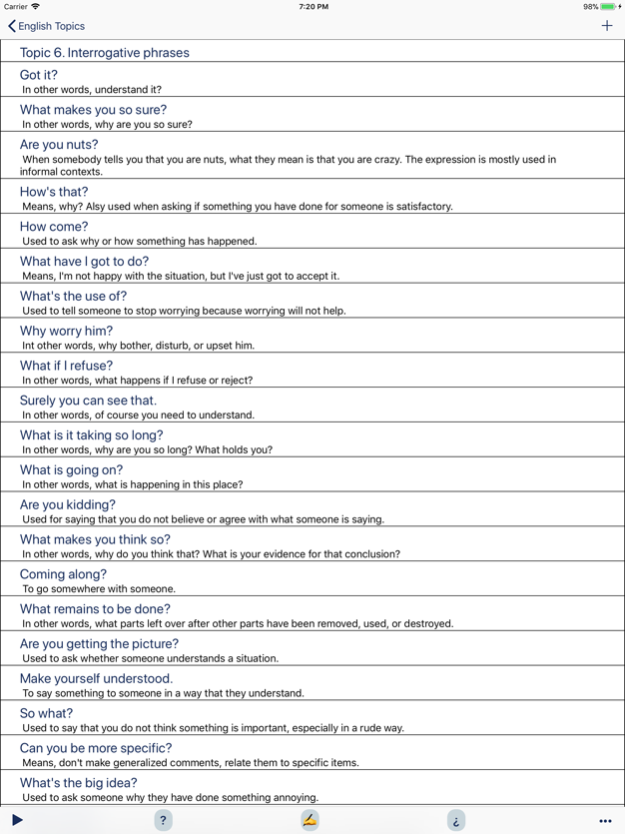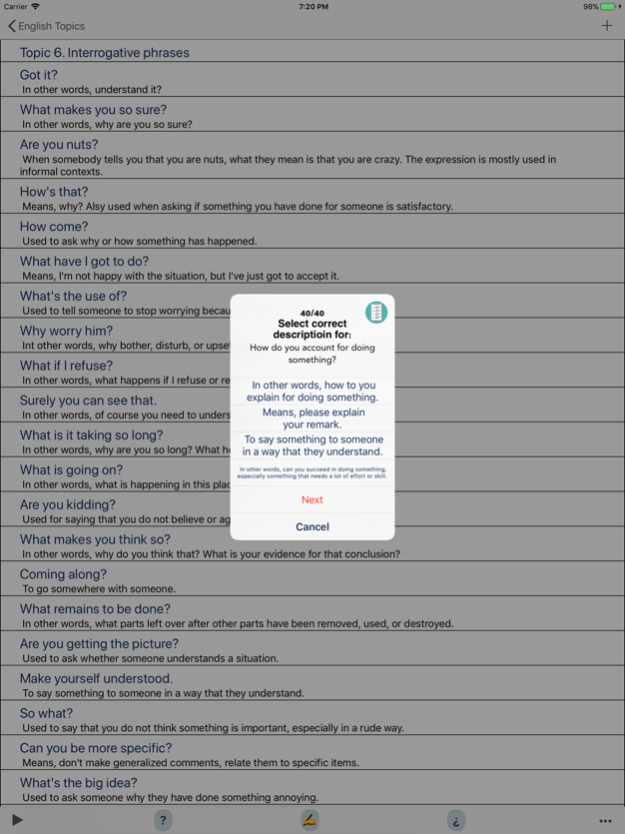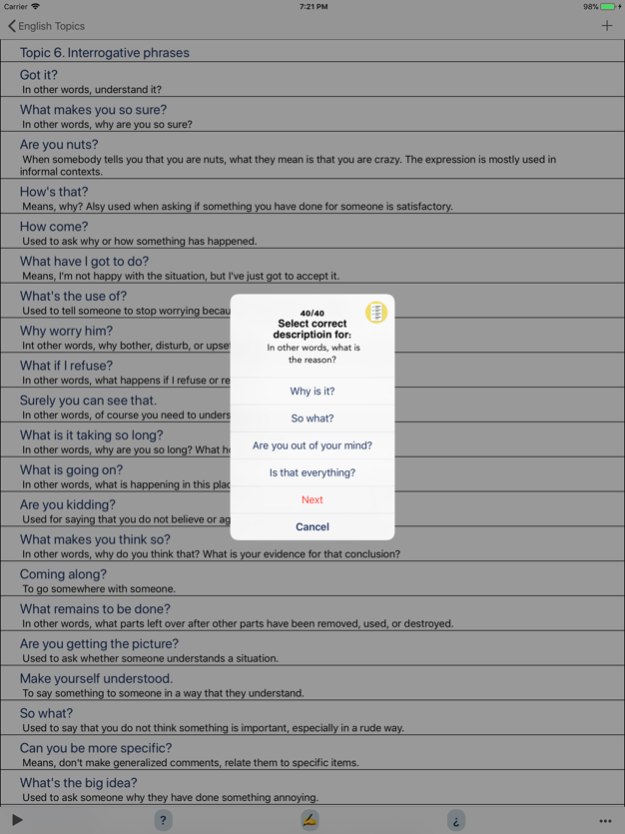English Offline Audio Topics 1.0
Free Version
Publisher Description
Read and write, listen, pass tests and learn faster, obtain more knowledge!
Learning by Listening!
With "English Offline Audio Topics" app you can read and write, listen, pass tests and learn faster, in result you will get fun and obtain more knowledge!
Application "English Offline Audio Topics" include next themes and works offline:
Topic 1. Quick responses
Topic 2. About life
Topic 3. Useful phrases in conversation
Topic 4. Dishes
Topic 5. Basic words in the English
Topic 6. Interrogative phrases
Topic 7. English slang
When you try to open either topics from 8 to 14 or topics from 15 to 20 you will be asked to purchase them.
Locked topics list (part 1):
Topic 8. Emotions
Topic 9. TOEFL phrasal verbs
Topic 10. Time
Topic 11. Most popular expressions
Topic 12. Pet names
Topic 13. Human body
Topic 14. Phrases to keep a conversation
Locked topics list (part 2):
Topic 15. Questions
Topic 16. Movement
Topic 17. Compliments
Topic 18. At the restaurant
Topic 19. Useful English words
Topic 20. Appearance
For each topic, you can run three quizzes.
Mar 22, 2018
Version 1.0
This app has been updated by Apple to display the Apple Watch app icon.
About English Offline Audio Topics
English Offline Audio Topics is a free app for iOS published in the Kids list of apps, part of Education.
The company that develops English Offline Audio Topics is Yaroslav Palamar. The latest version released by its developer is 1.0.
To install English Offline Audio Topics on your iOS device, just click the green Continue To App button above to start the installation process. The app is listed on our website since 2018-03-22 and was downloaded 0 times. We have already checked if the download link is safe, however for your own protection we recommend that you scan the downloaded app with your antivirus. Your antivirus may detect the English Offline Audio Topics as malware if the download link is broken.
How to install English Offline Audio Topics on your iOS device:
- Click on the Continue To App button on our website. This will redirect you to the App Store.
- Once the English Offline Audio Topics is shown in the iTunes listing of your iOS device, you can start its download and installation. Tap on the GET button to the right of the app to start downloading it.
- If you are not logged-in the iOS appstore app, you'll be prompted for your your Apple ID and/or password.
- After English Offline Audio Topics is downloaded, you'll see an INSTALL button to the right. Tap on it to start the actual installation of the iOS app.
- Once installation is finished you can tap on the OPEN button to start it. Its icon will also be added to your device home screen.